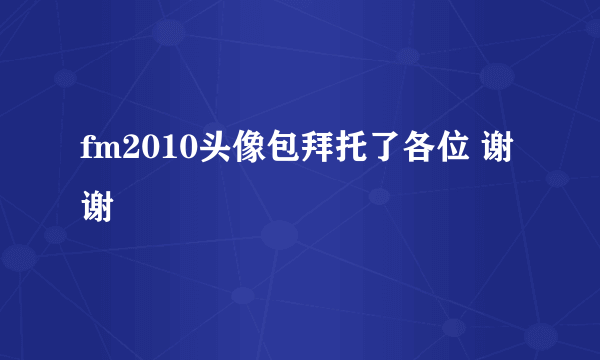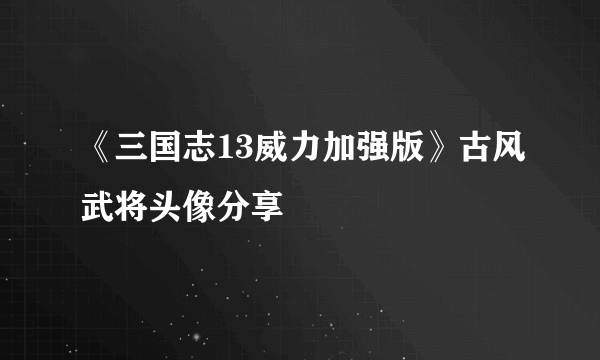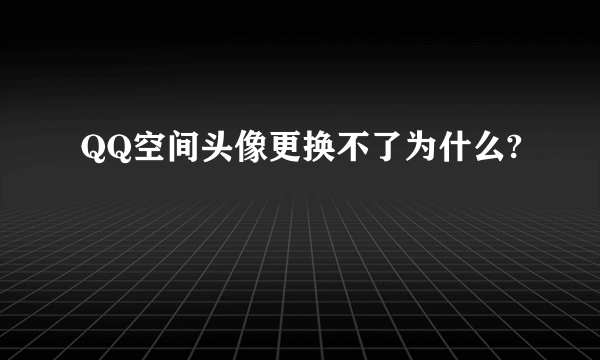贴吧动态头像怎么弄
的有关信息介绍如下:
动态头像设置:
1. 登录贴吧,打开
2. 运行书签
javascript:var i=document.createElement('input');i.type='file';document.getElementsByClassName('setting-profile-title').appendChild(i);
3. 选择GIF动态图片
4. 运行书签
javascript:var f=new FormData();f.append('ct',4);f.append('spIsBlogPicAdd',2);f.append('spAlbumName','abc');f.append('BrowserType',1);f.append('spRefURL','
');f.append('Filename','blob.png');f.append('cm',1);f.append('file',i.files);f.append('upload','baidu sumit headportrait');var xhr=new XMLHttpRequest();xhr.open('POST','
'+App.router.global.login_userInfo.portrait);xhr.withCredentials=true;xhr.send(f);
5. 打开一个帖子,Ctrl+F5刷新一下,看自己的头像是不是动了。
(注:运行书签方法——全选后拖到书签栏),IE好像不行。。
下一个动态的图